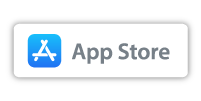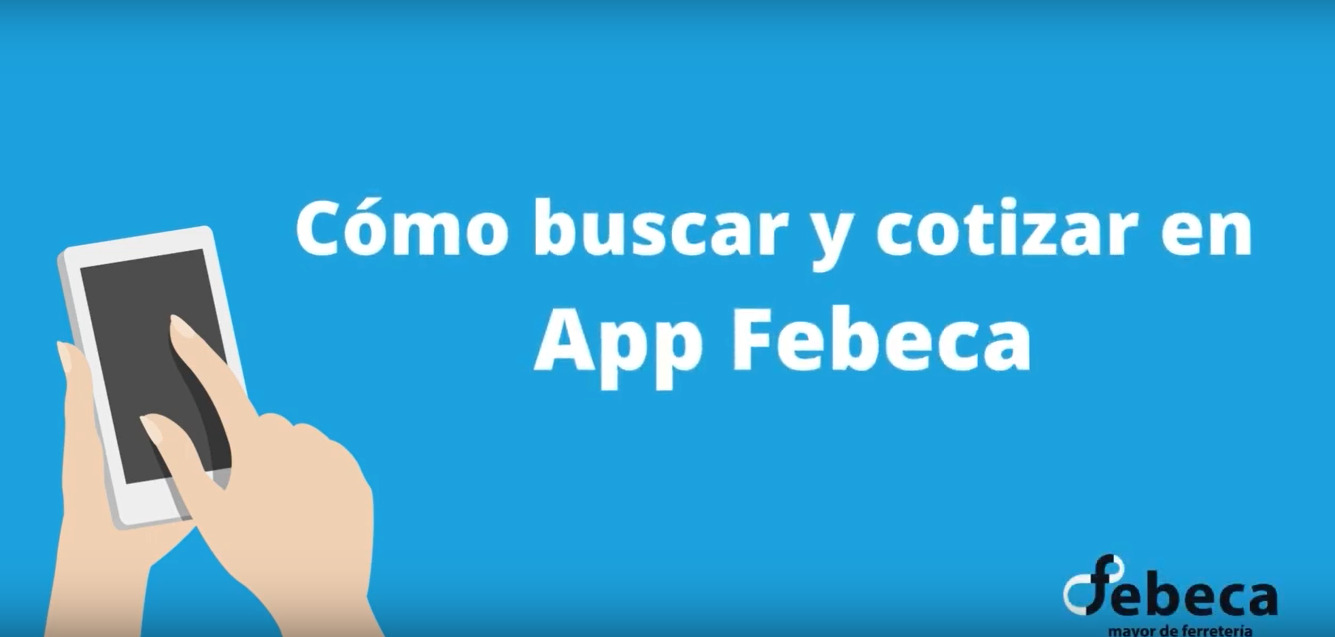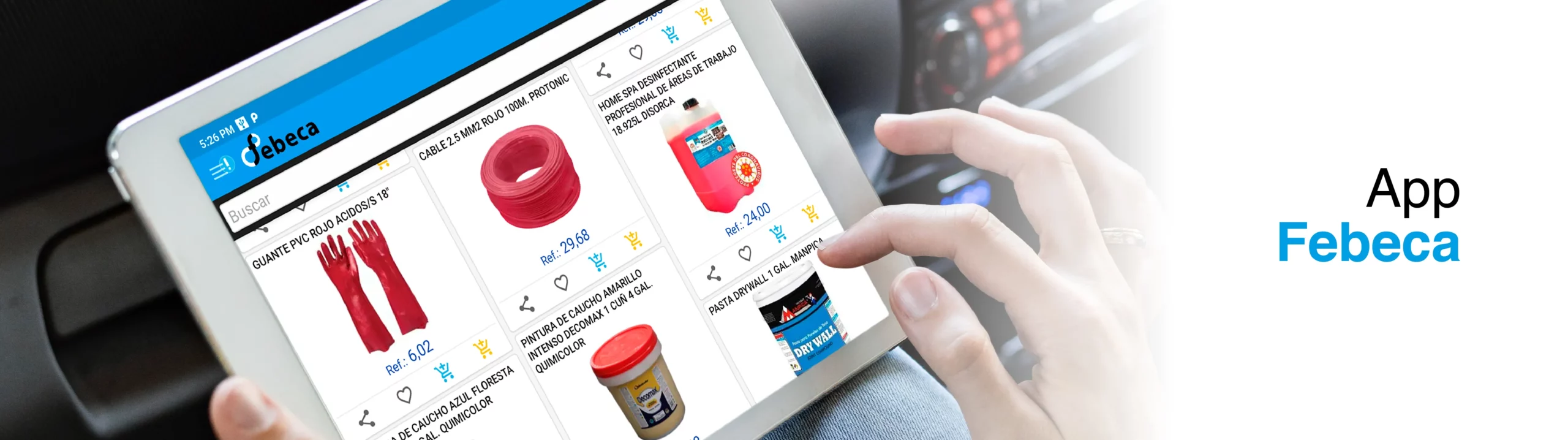

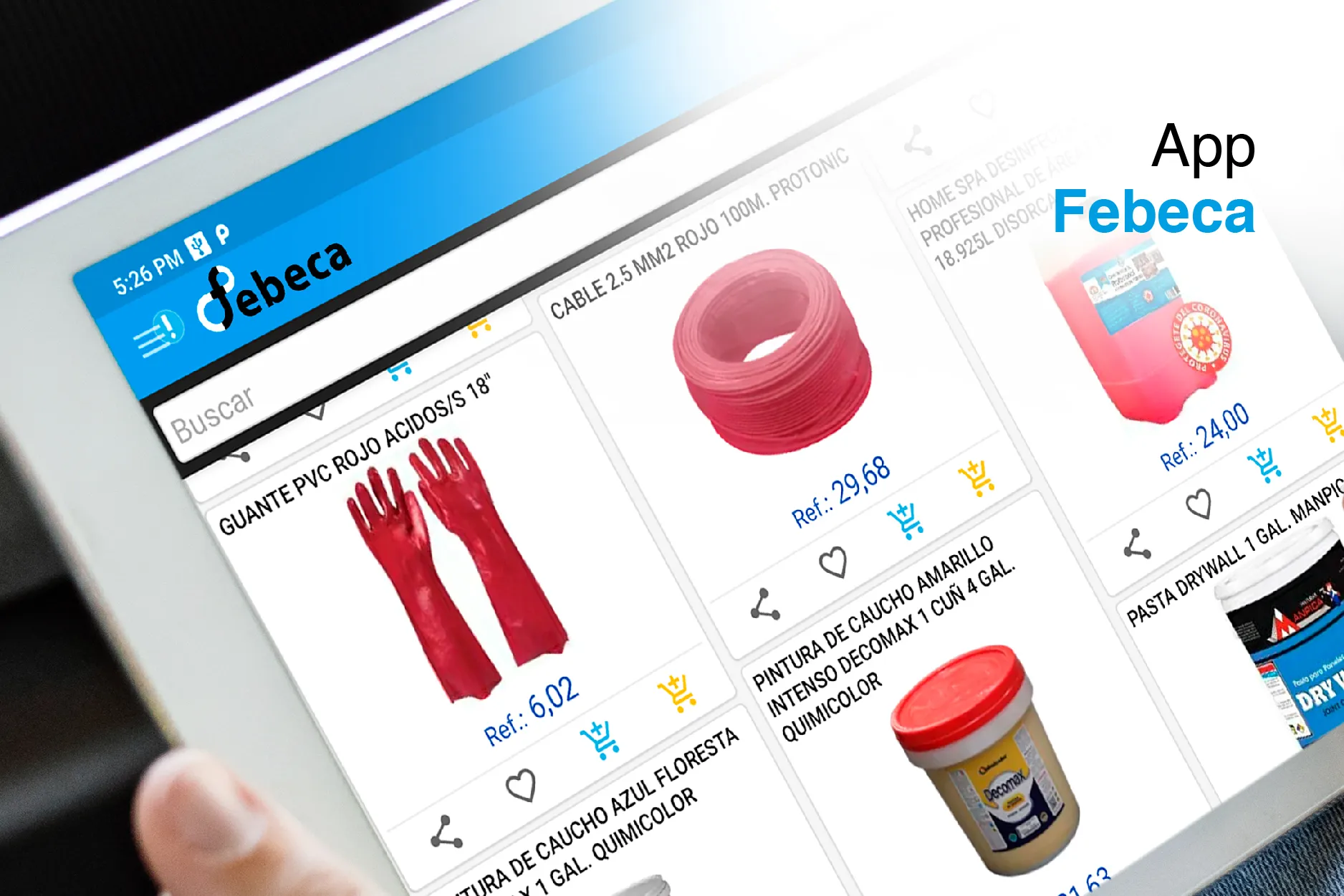
The Febeca App allows you to consult all the information on our assortment in real time
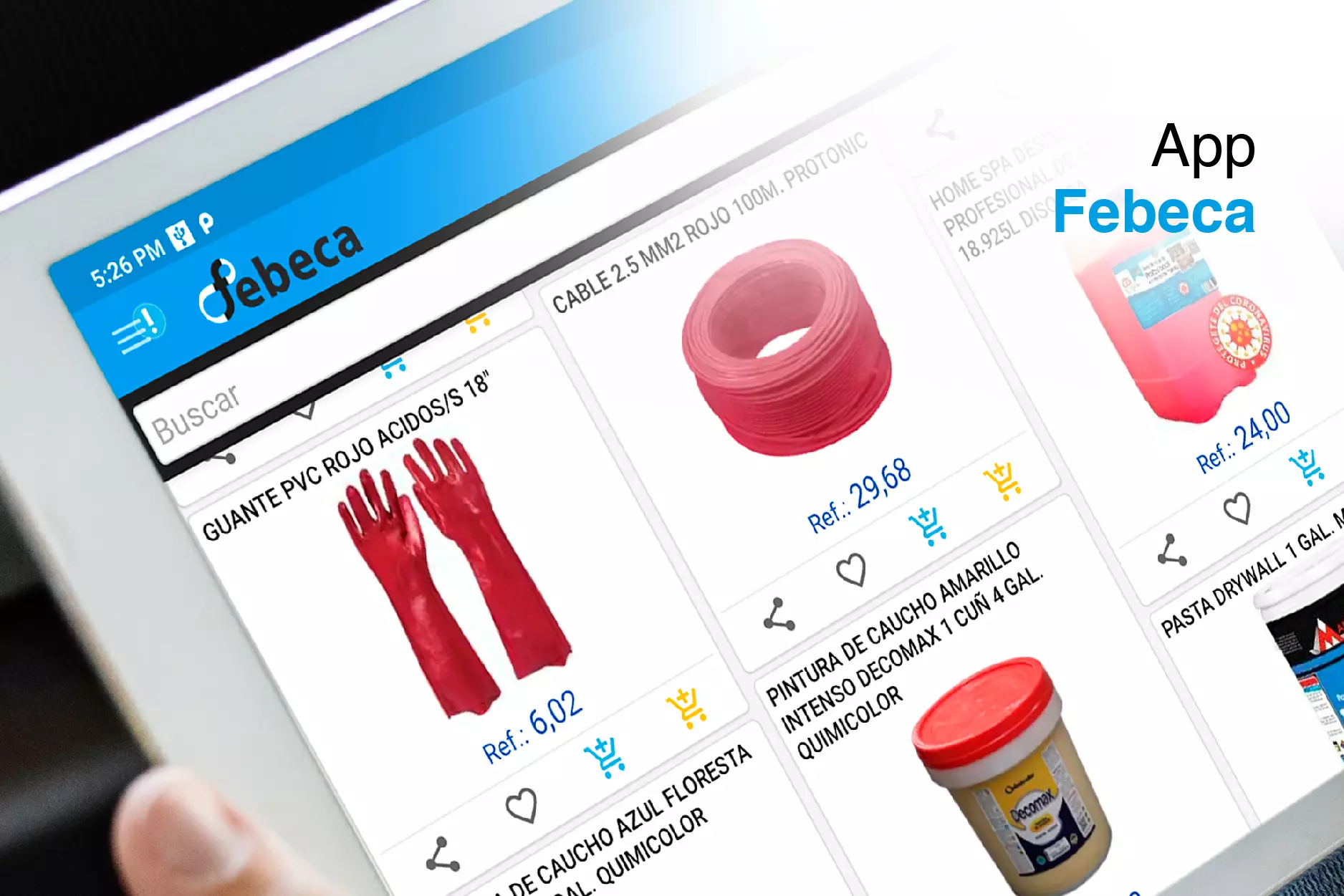
The Febeca App allows you to consult all the information on our assortment in real time
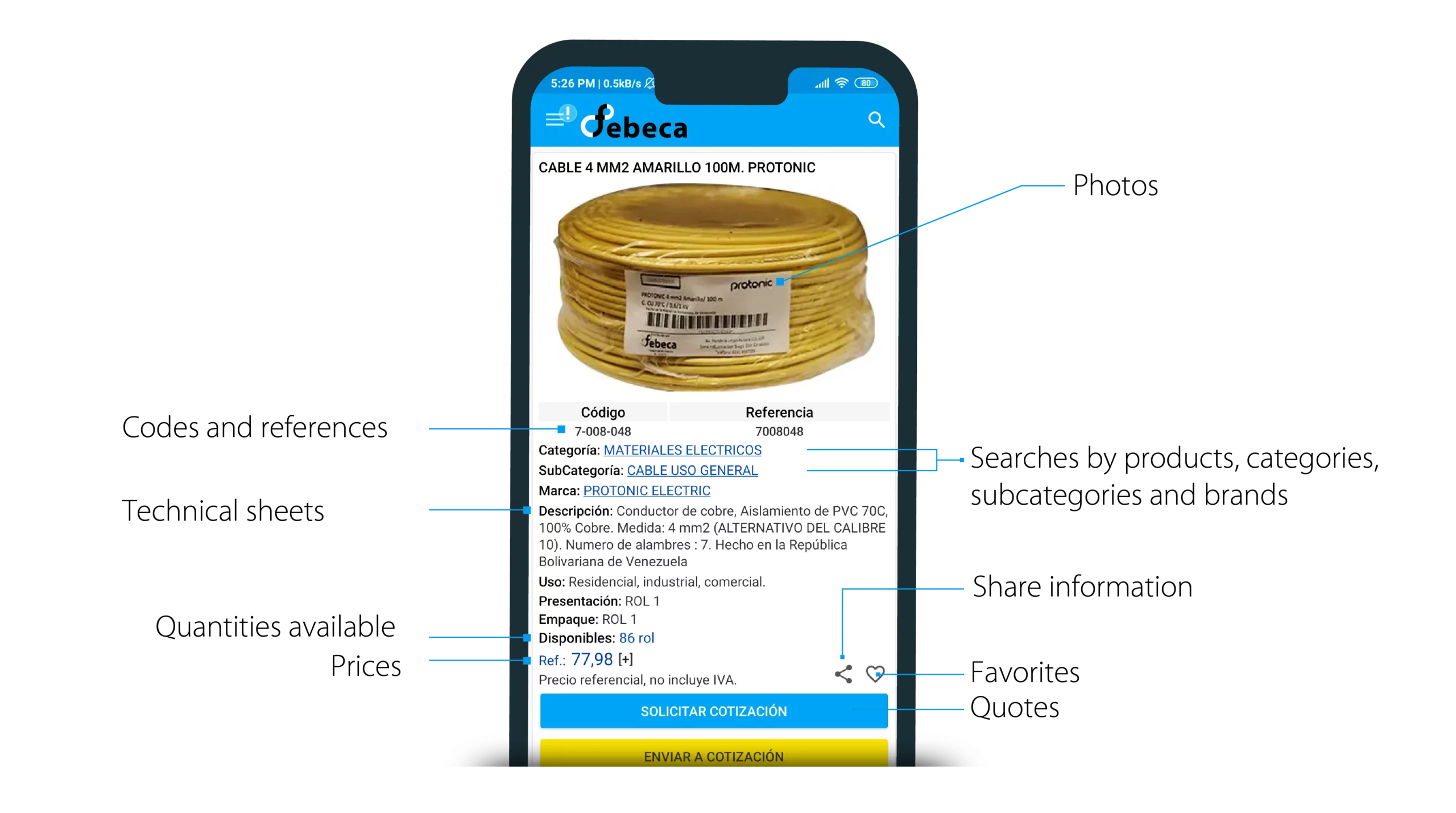


Search by products, categories, subcategories and brands
Codes and references
Photo
Favorites
Prices
Quotes
Technical sheets
Codes and references
Quantities available
Share images and quotes by mail and WhatsApp

Photo
Search by products, categories, subcategories and brands
Codes and references
Favorites
Prices
Quotes
Technical sheets
Quantities available
Share images and quotes by mail and whatsapp
Conoce mas sobre la Febeca App
Download the
FEBECA APP
Exclusively for customers
¿Ya es cliente? Descarguela en


¿Quieres ser cliente? Complete sus datos
Learn more about Febeca App
- How to install the Febeca App on your smartphone?
- How to install the Febeca App on Xiaomi devices?
- How to search for items and generate quotes in the Febeca App?
- How to create and download your catalog of favorite products?
- How to create your company in the Febeca App?
- How to quote your own clients with the Febeca App?
Download the
FEBECA APP
exclusively for customers
Already a customer? Download it on
Do you want to be a customer? Complete your data
Previous
Next
Download the
FEBECA APP
exclusively for customers
Already a customer? Download it on
Do you want to be a customer? Complete your data
Do you want to be a customer? Complete your data
Frequently asked questions:
- Download the App and register with your RIF number and email.
- If you are already a Febeca client, your username is the RIF number of your business.
- By writing your email and username on the main screen of the App, you will receive an email with your password.